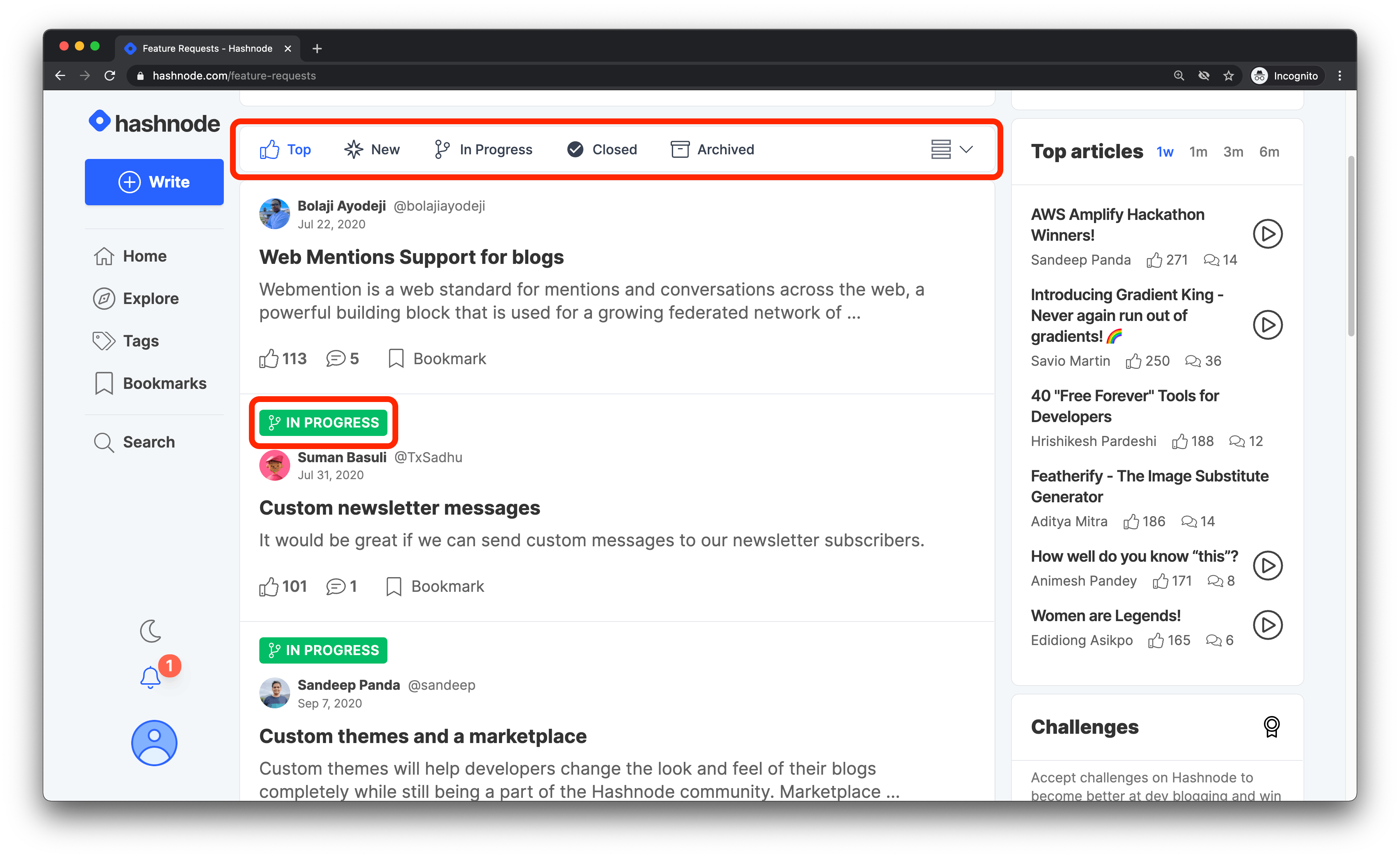Bug Report and Feature Requests
Please help us build a better community for you. Submit a new feature suggestion or bug.
Here is how to submit a feature request or report a bug on Hashnode.
- Go to Hashnode's Feature Requests page.
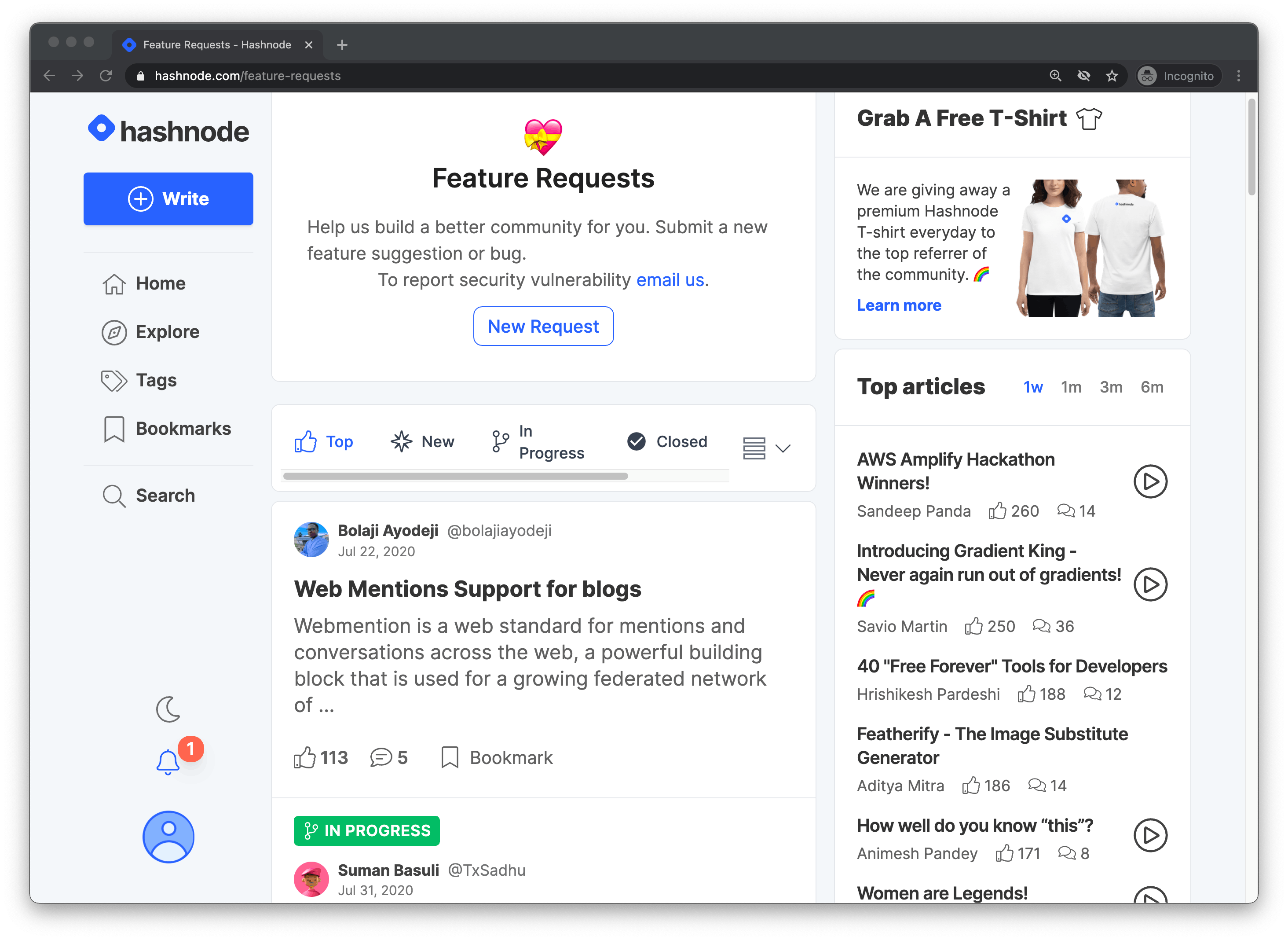
- Click on the New Request button at the center of the page to add the feature request or bug report.
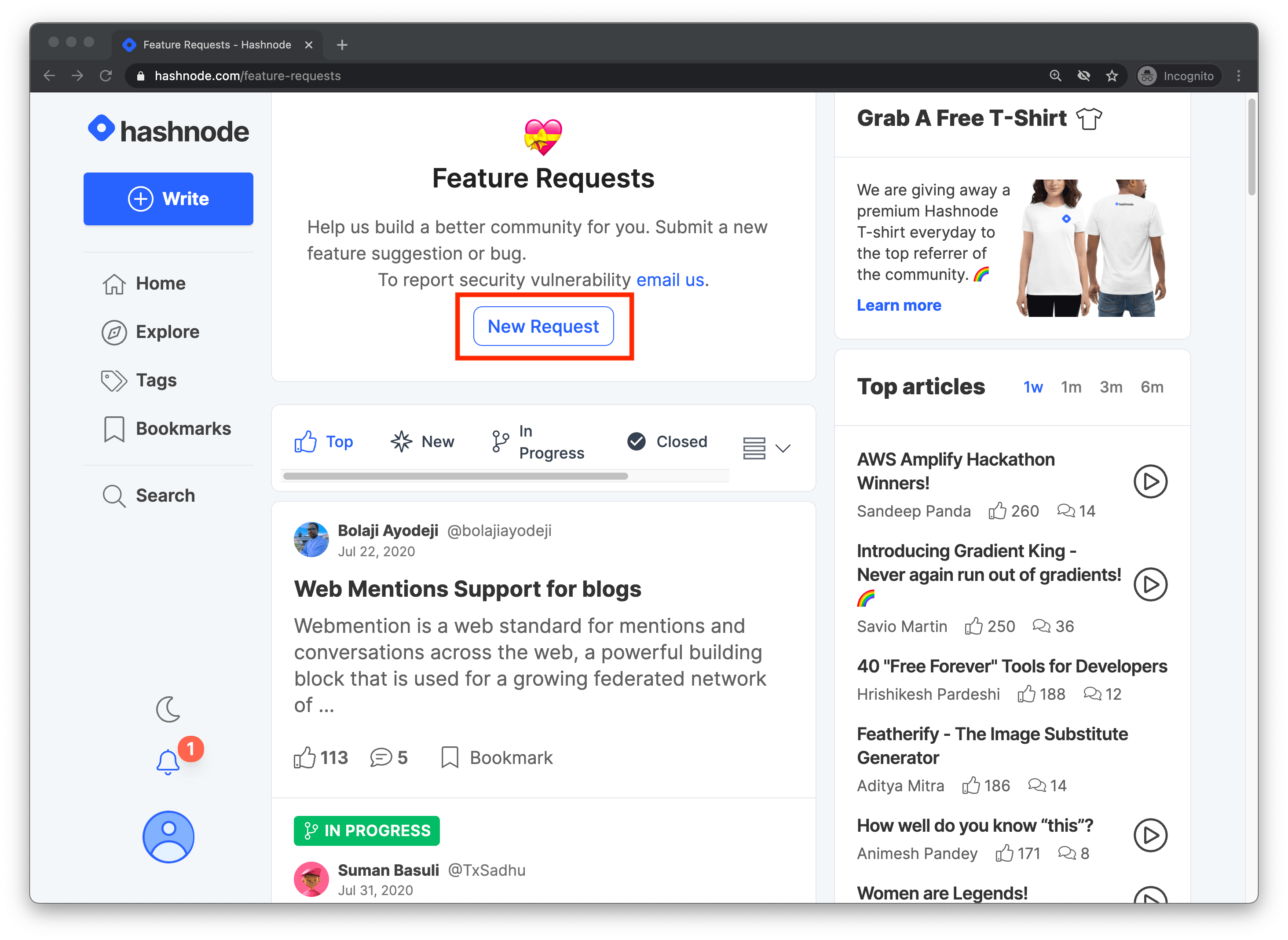
- Add a title and description of the feature request or bug you intend to report.
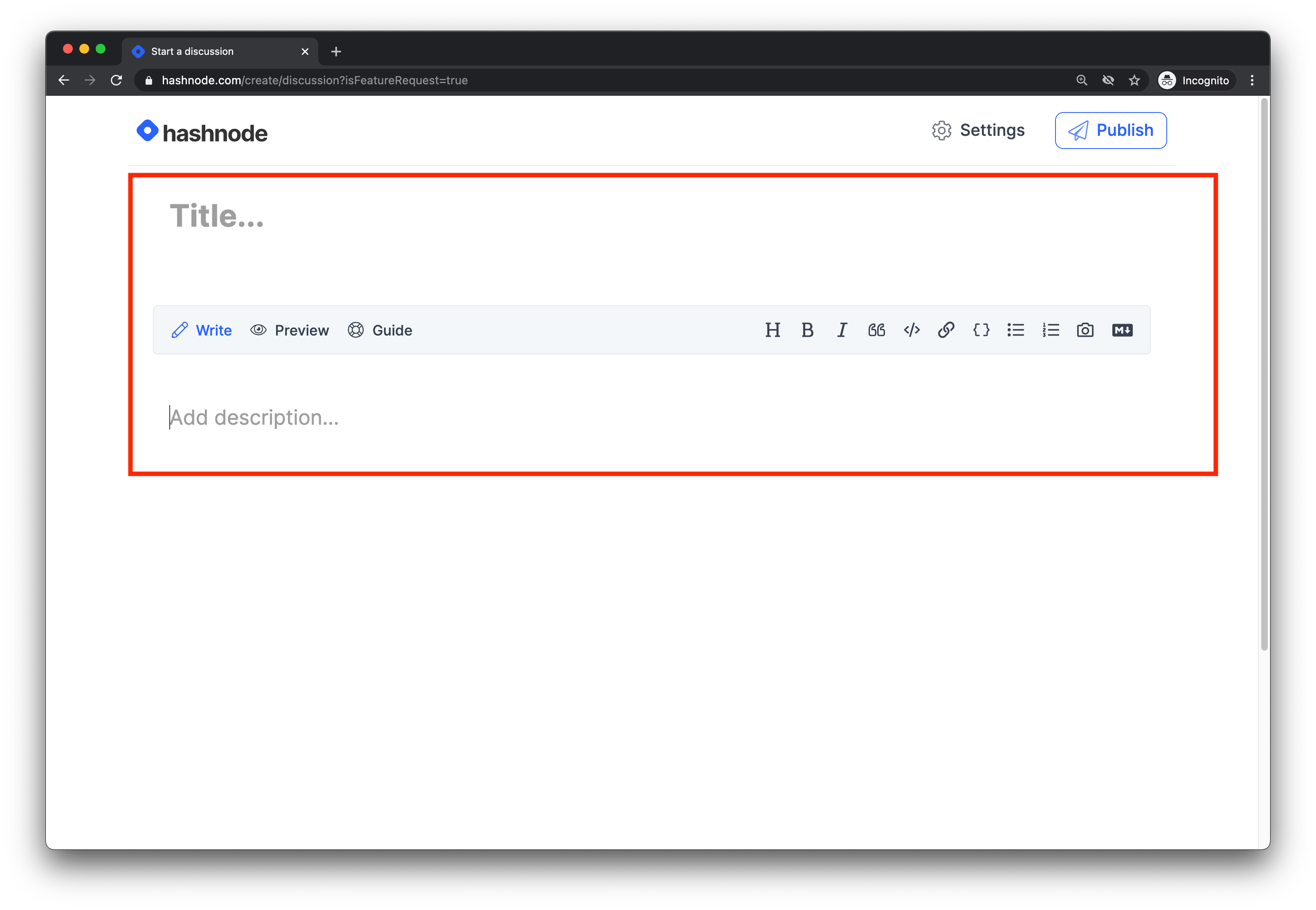
- After completing the title and description fields, click on the Settings option.
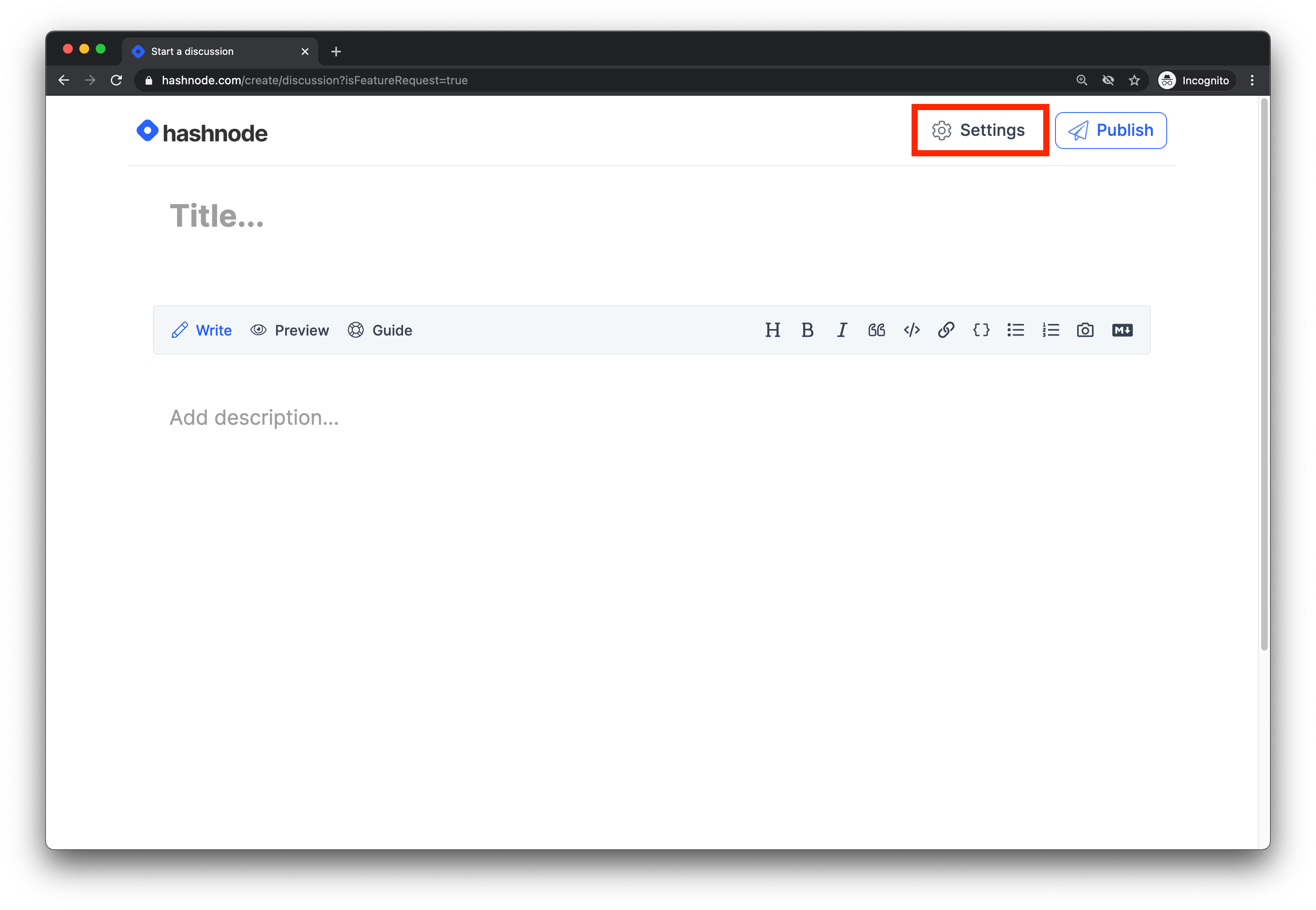
- Use the radio button options to select if you want to submit a Feature Request or make a Bug Report.
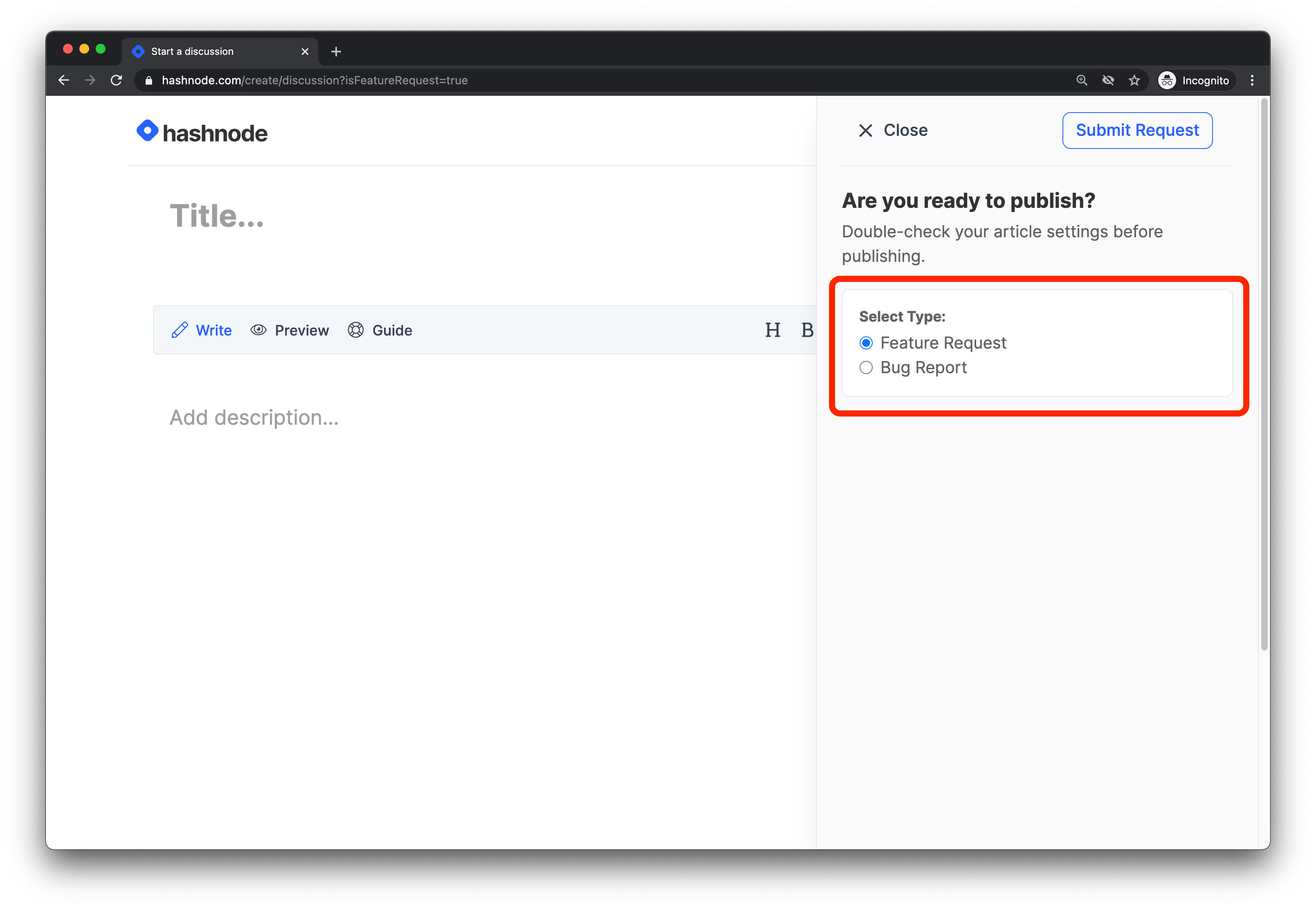
- Click on the Submit button to complete the process.
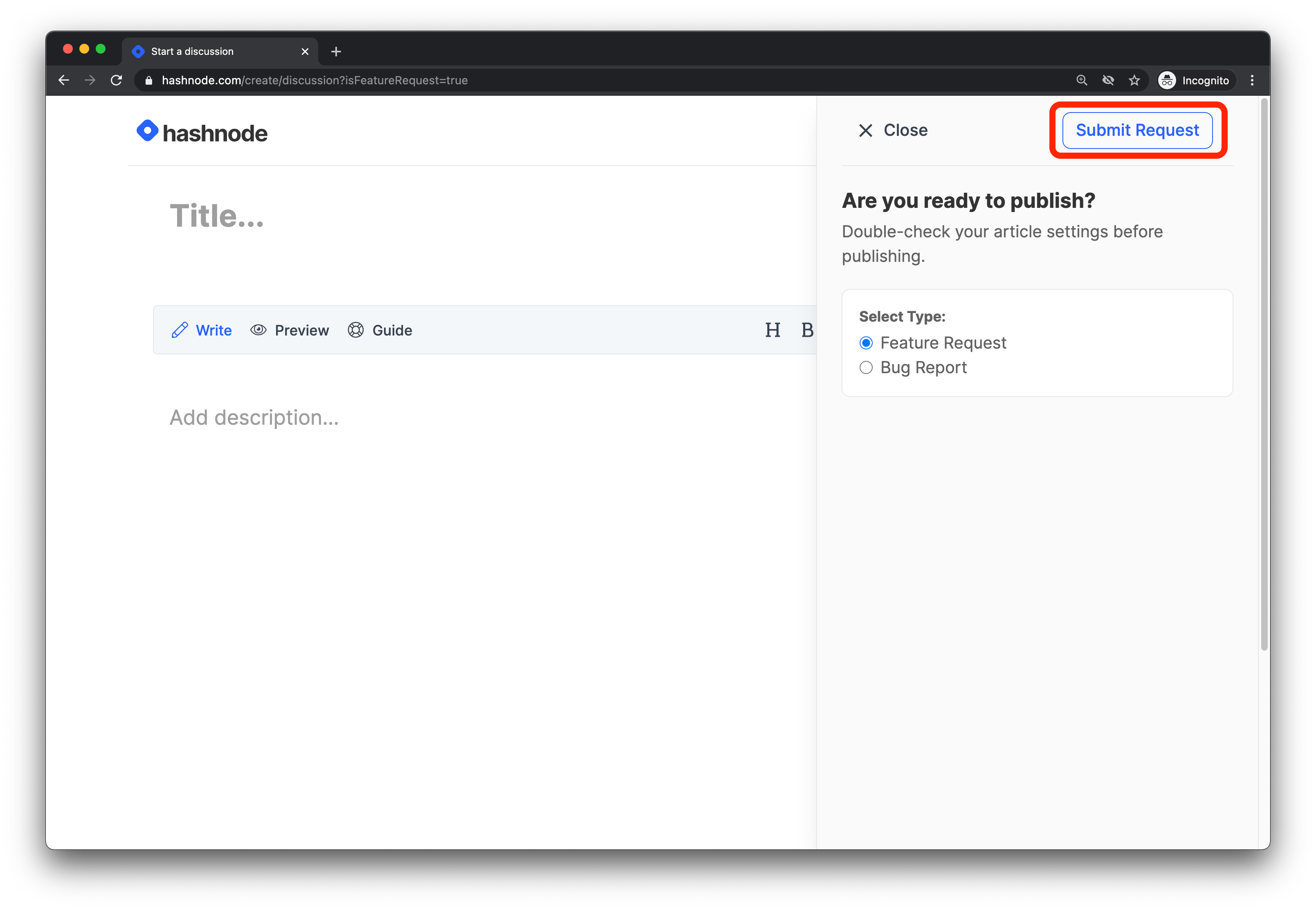
You can track the progress of submitted requests by using the toolbar to navigate through Top, New, In progress, Closed and Archived requests.
The In progress label signifies which feature request or bug report is currently a work in progress task by the Hashnode team.