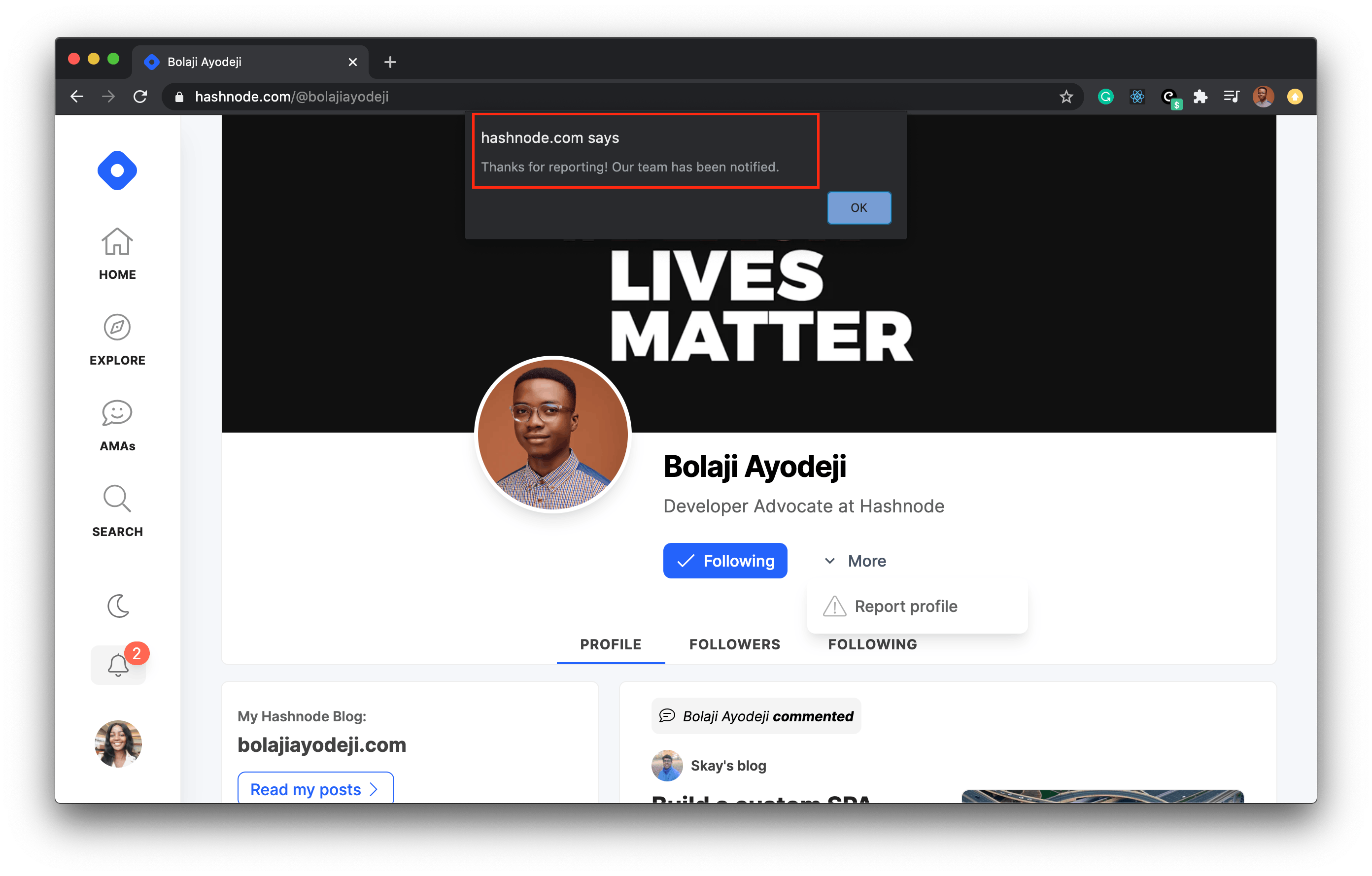Report Posts and Users
Here is how to report an article or user on Hashnode:
Report Posts#
Navigate to the article link.
Click on the More button beside the author's details.
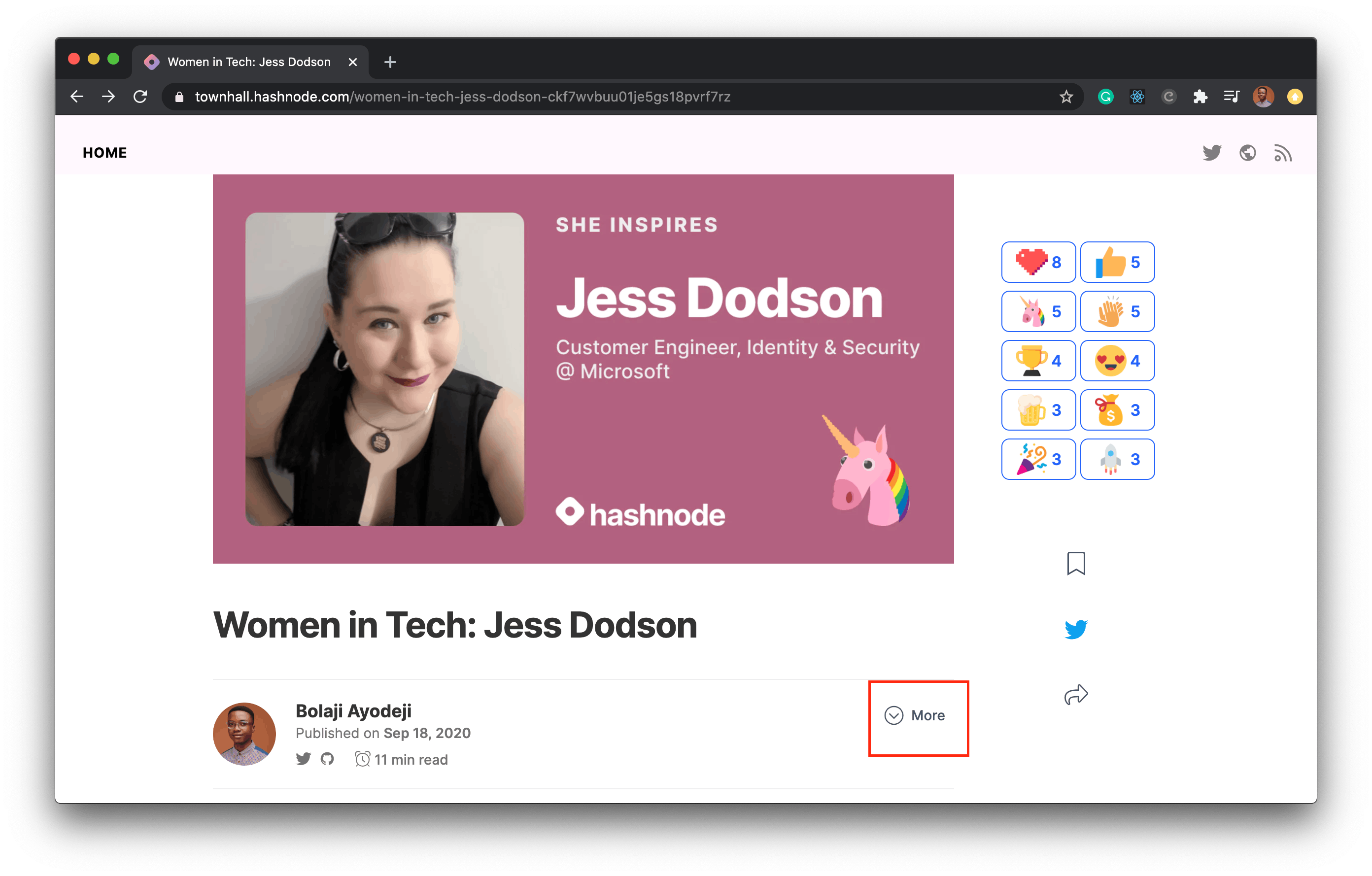
- Click on the 🏳 Report button in the popup list.
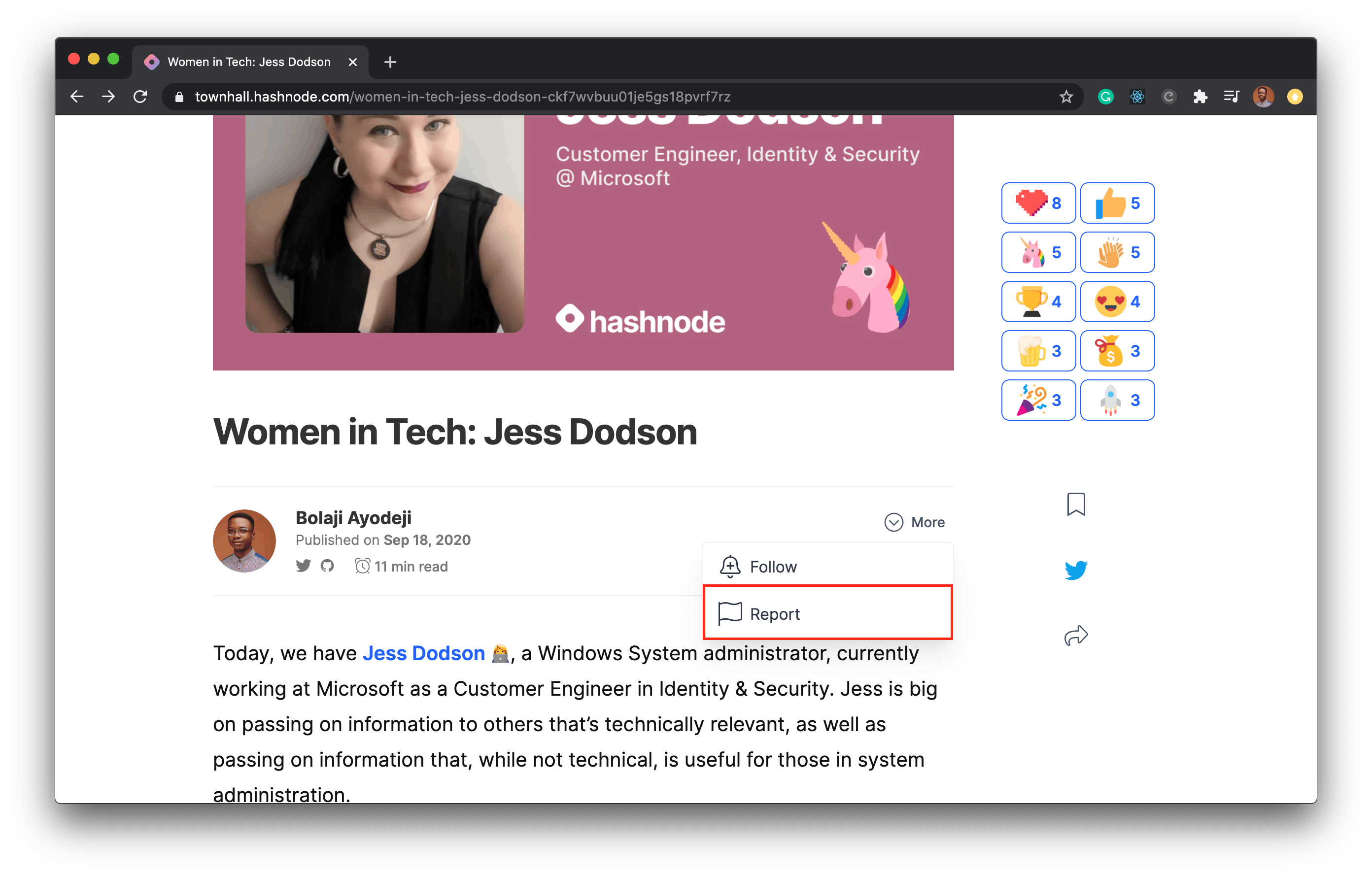
- Fill the report form displayed below and click on the Submit button to report the article.
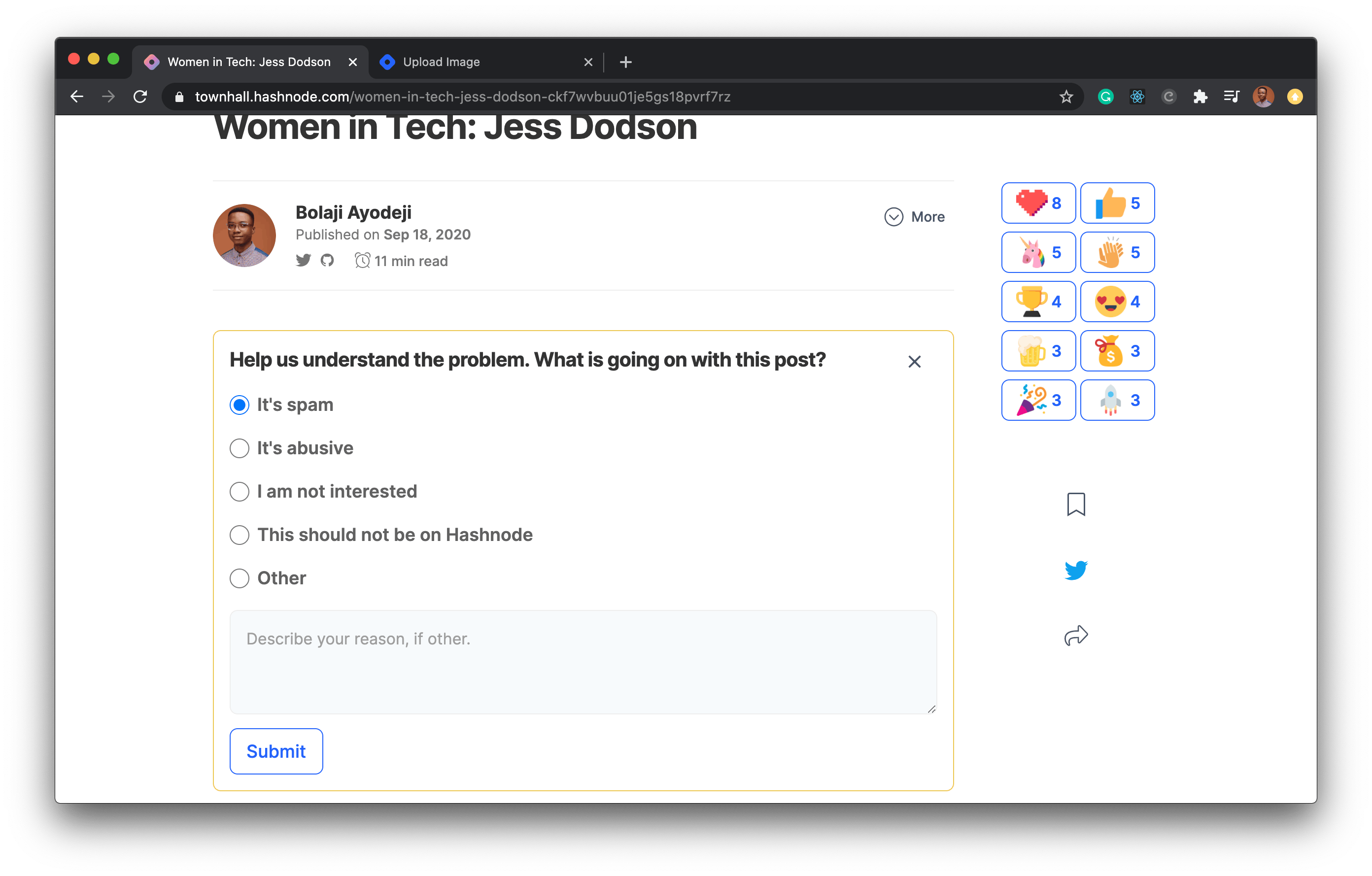
- Our team will be notified of your request and will review your request.
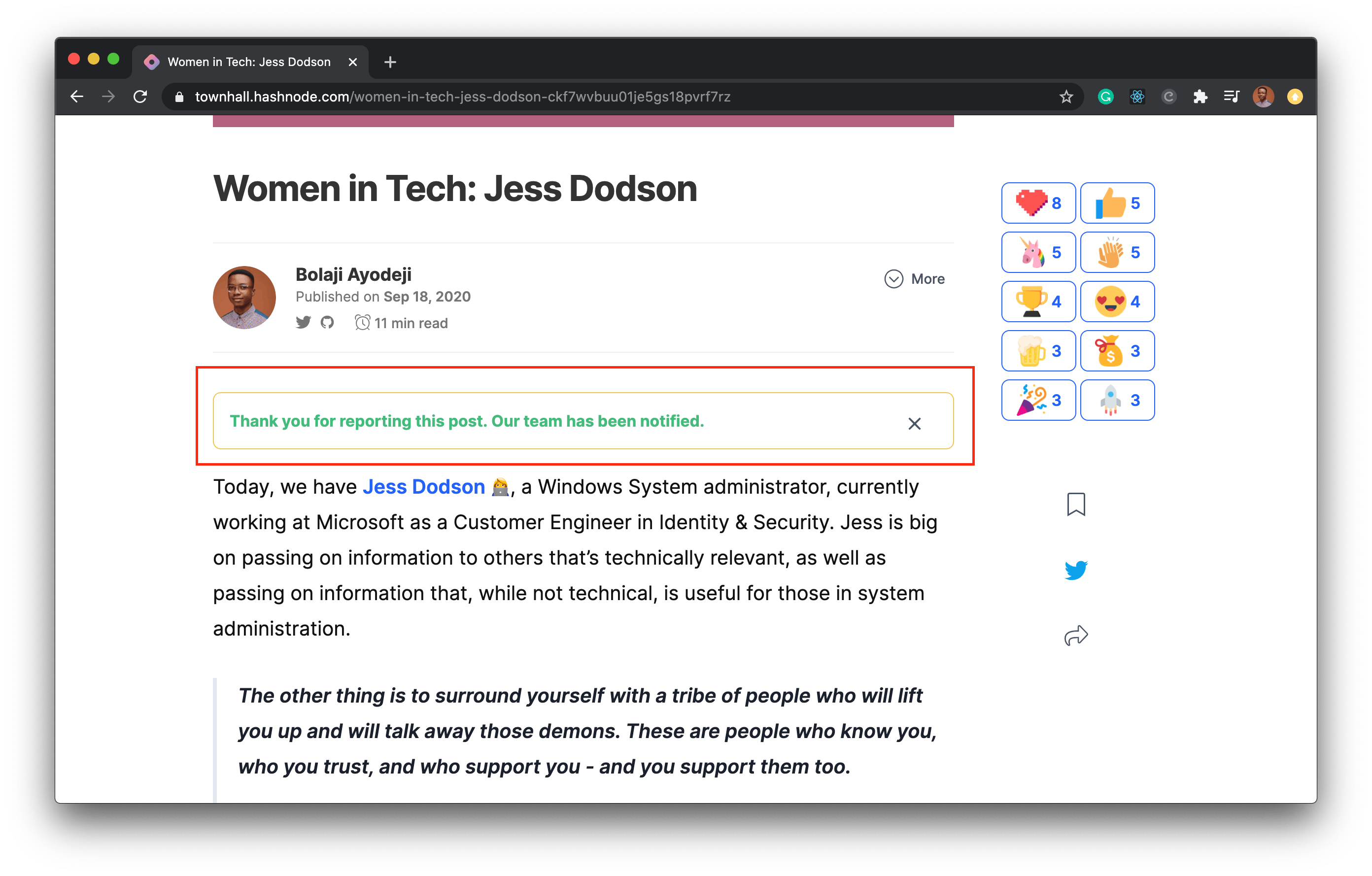
Report Users#
Navigate to the user's profile.
Click on the More button below the author's details.
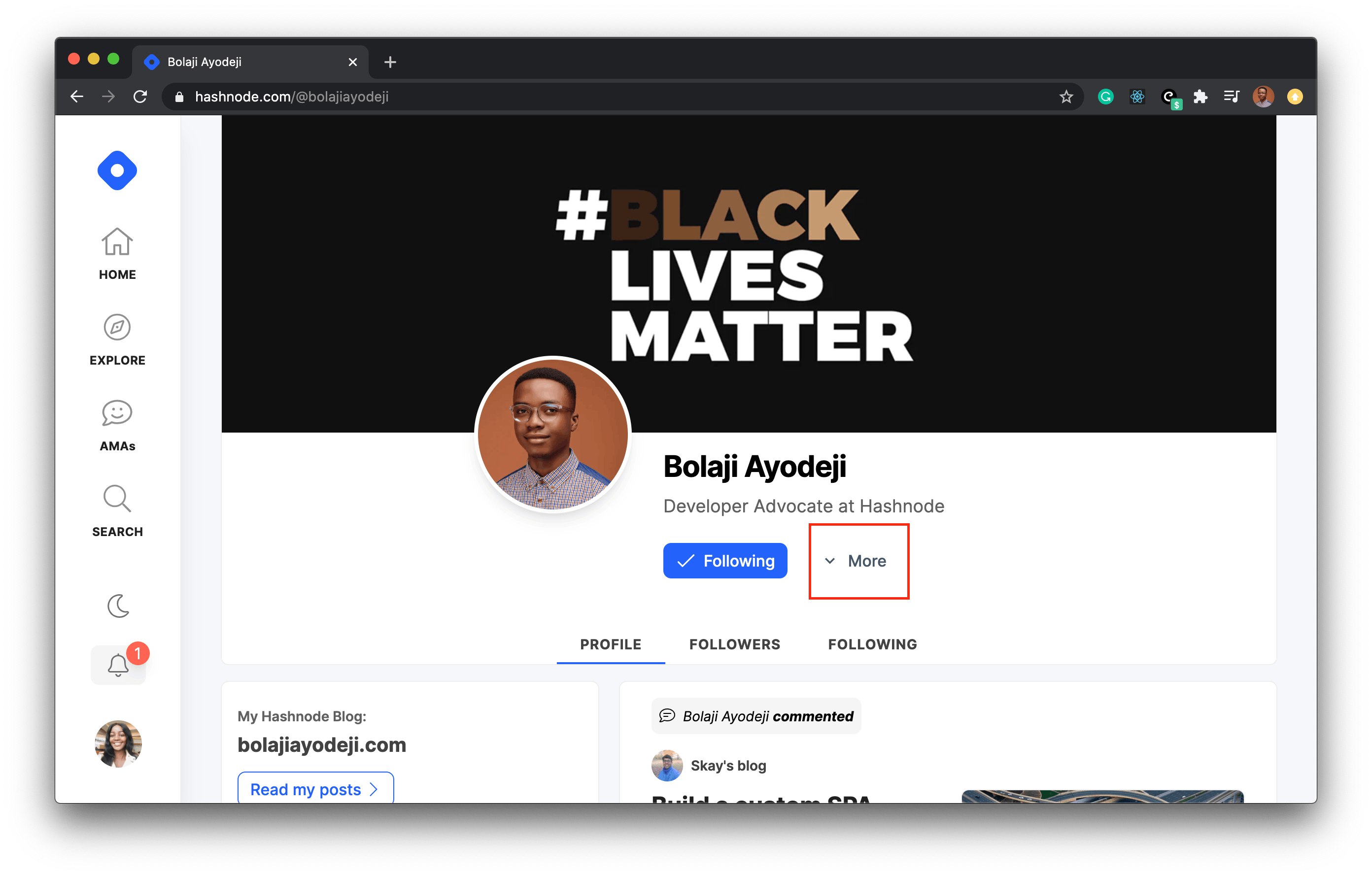
- Click on the ⚠️ Report Profile button in the popup list.
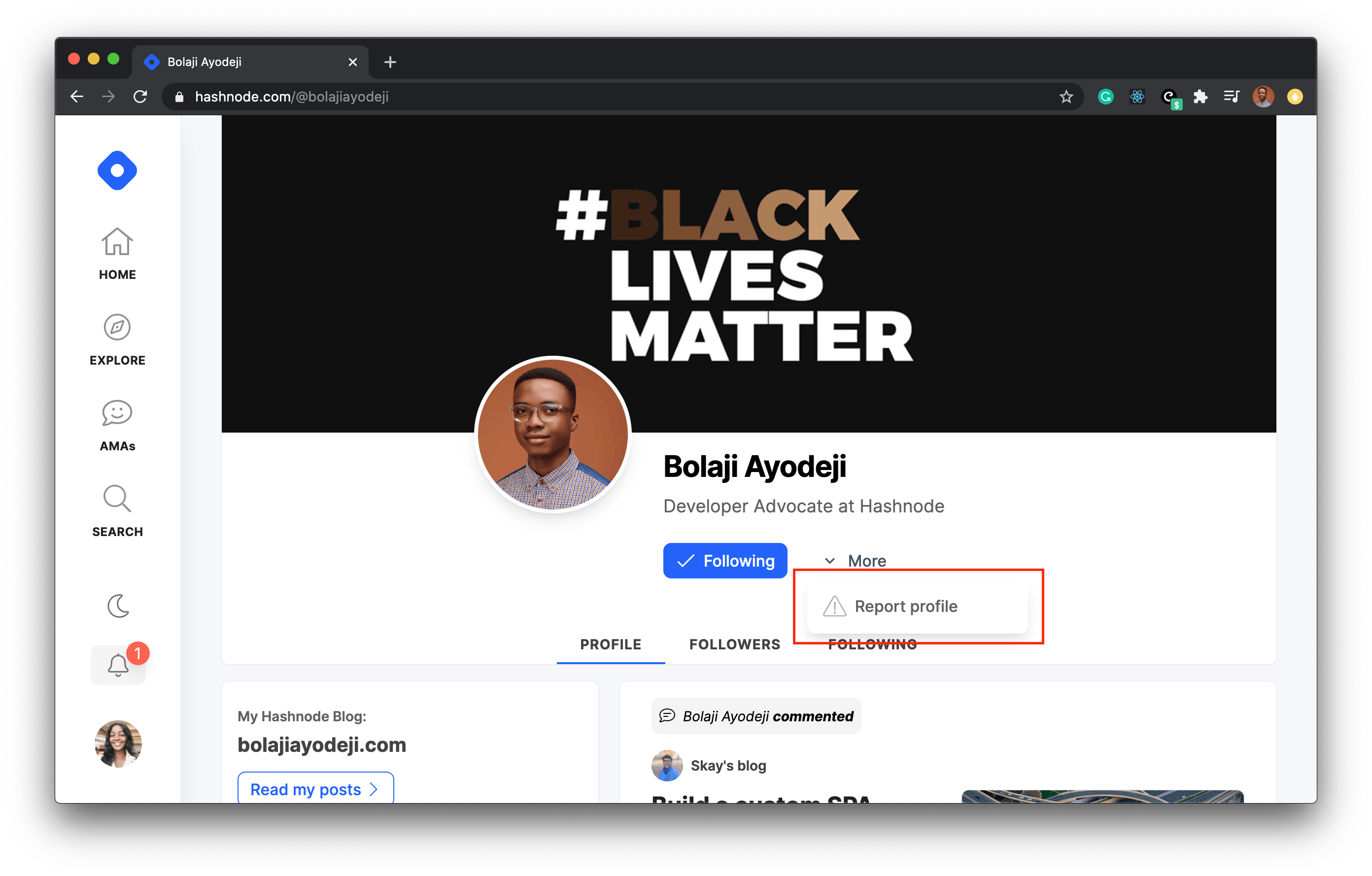
- Click on the OK button in the popup prompt to authorize this request.
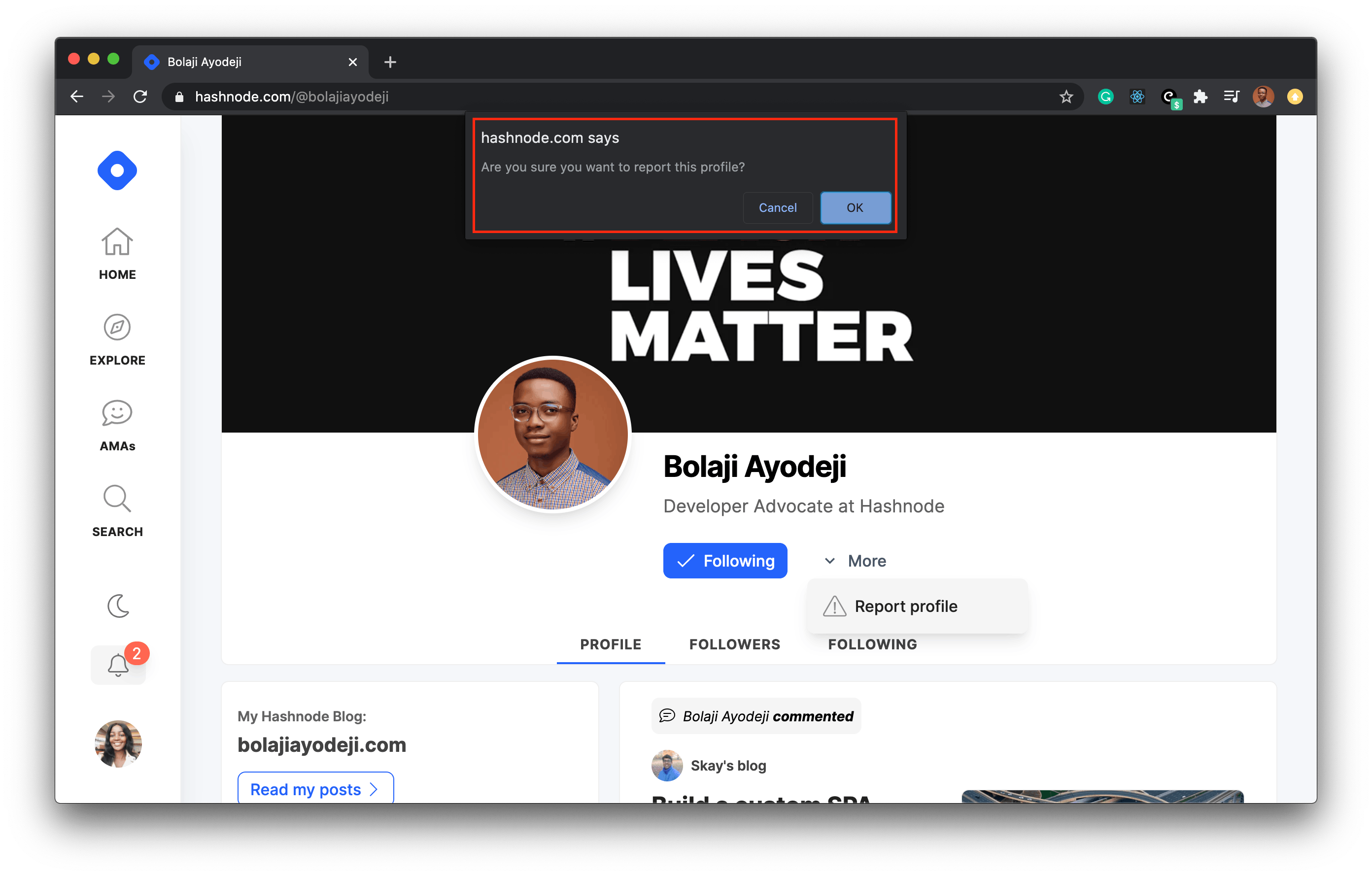
- Our team will be notified of your request and will review your request.